SEPCO Online Bill
Have you not received a hard copy of your SEPCO Bill yet and are worried about your bill’s late payment? Now, if you decide to check your SEPCO Online Bill, you can easily do so on this sepcobill.com.pk website. The Process of checking the SEPCO Bill Online is Straightforward.
Enter your 14-digit Reference number or 10-digit Customer ID in the Input Box above and press the ‘Check Bill’ button to check your SEPCO web Bill Online for free. Additionally, if you want to know all about SEPCO, including its Coverage areas, Services, Peak hours, Safety Guidelines and much more, you’ve read the entire article.
How to find 14-digit Reference Number and 10-digit Customer ID
For checking your SEPCO electricity bill, a Reference number or customer ID is necessary. If you don’t know your SEPCO electricity Bill Reference number or Customer ID, check out the 14-digit Reference number and 10-digit Customer ID box in the left lower corner of your old Bill Hard Copy, as seen in the image below.
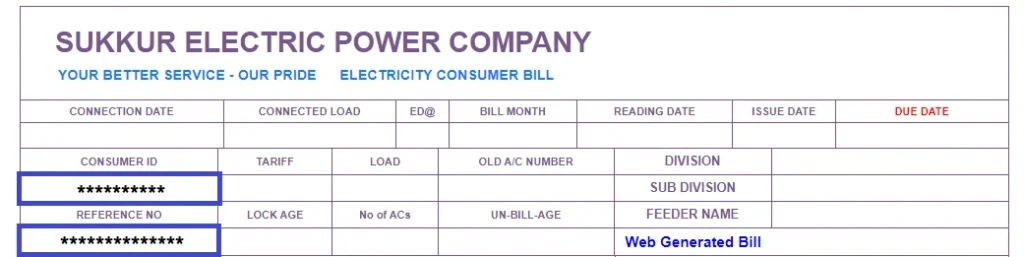
About SEPCO
SEPCO stands for Sukkur Electric Supply Company, founded on July 26, 2010, supplying electricity in Pakistan. The headquarters of SEPCO are in Sukkur, Sindh, Pakistan. SEPCO Electricity Bills typically include Consumer information, total charges, meter reading date, amount to pay after the due date, bill issue date, 12-month bill record, tariff, load detail, SEPCO and Govt charges.

Areas Covered by SEPCO
SEPCO is supplying electricity in Sukkur, Ghotki, Khairpur, Shikarpur, Kashmore / Kandhkot, Larkana, Jacobabad, Kamber / Shahdadkot, Naushehro Feroze portion of Shaheed Benazirabad District, Dadu portion of Jamshoro District and also with some portion of Rahim Yar Khan District.
SEPCO Peak Hours
Peak hours are crucial for reducing customer electricity bills and helping SEPCO distribute stable electricity to the entire region. Currently, SEPCO’s Peak hours are from 7 PM to 11 PM.
How to Check the SEPCO Online Bill?
Here are some steps that may help you to check your SEPCO Online Bill for free.
If you want to calculate/estimate your bill with your monthly consumed Units, you can reach the SEPCO Bill Calculator. Additionally, If you wish, the SEPCO electricity Bill App is available for download on the SEPCO App page.
